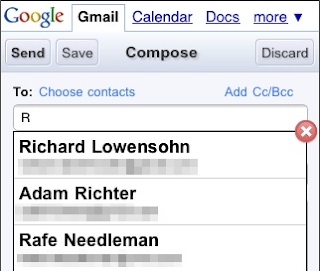Do you want to become a better writer? Silly question, eh.
The good news is that writing makes you a better writer. Just like practicing the piano makes you a better pianist, or riding a trail bike makes you a better biker.
A few weeks ago I asked a question on Write to Done: What Helps YOU Become a Better Writer? The suggestions the readers offered were so rich and varied that I decided to gather them all together for Copyblogger readers.
I think there is one guaranteed winner among the seventy-two suggestions - blogging. Writing a blog is an amazing way to sharpen one’s skills. As bloggers we have to produce words daily - even when we don’t feel like it. And we get instant feed-back through comments. As Leo Babauta points out in his inspiring story How I got 100,000 Subscribers: Lessons from Zen Habits, it’s the readers that help us improve.
Doing these things can help you become a better writer:
1. Become a blogger.
2. Use self-imposed word limits.
3. Accept all forms of criticism and learn to grow from it.
4. Read what you’ve written over and over, until you can’t find any more problems.
5. Show what you write to a trusted friend for feedback.
6. Outline. And then write to that outline.
7. Edit, and edit again.
8. Live with passion.
9. Be open, curious, present, and engaged.
10. Take a break between writing and editing.
11. Learn a new word a day.
12. Get the pen and fingers moving.
13. Write in different genres: blog posts, poems, short stories, essays.
14. Read grammar books.
15. Write without distractions.
16. Challenge yourself: write in a crowded cafe, write on the toilet, write for 24 hours straight.
17. Take a trip. Road trips, beach trips, bus trips, plane trips.
18. Watch movies. Can you write the story better?
19. Write. And then write some more.
20. Read, think, read, write, ponder, write - and read some more.
21. Read your stuff aloud to anyone who can stand it - including the cat.
22. Go back and cut 10% from your word count.
23. Talk to people.
24. Listen to how people talk.
25. Read lots of books. Both good and bad.
26. Make notes of your (fleeting) brilliant ideas.
27. Start your writing ahead of time - not hours before a deadline.
28. Listen to podcasts on writing tips.
29. Use simple, declarative sentences.
30. Avoid passive voice.
31. Limit your use of adjectives and adverbs.
32. When in doubt, cut it out.
33. Kill clunky sentences.
34. Be inspired by other art forms - music, dance, sculpture, painting.
35. Read your old stuff and acknowledge how far you’ve come - and how far you have to go.
36. Write for publication, even if it’s only for the local newsletter or a small blog.
37. Make writing your priority in the morning.
38. Keep squeezing words out even if you feel uninspired.
39. Tell everyone: “I’m a writer.”
40. Recognize your fear and overcome it.
41. Let your articles rest and then return to them with fresh eyes.
42. Comment on your favorite blogs.
43. Keep a journal to keep the writing juices flowing.
44. Use a journal to sort out your thoughts and feelings.
45. Keep it simple.
46. Practice monotasking. Set a timer for uninterrupted writing.
47. Watch people.
48. Get to know someone different from you and reflect on the experience.
49. Try new ideas or hobbies - the more variety you have in your life, the more likely you are to keep on generating good ideas on the page.
50. Read works from different cultures. It helps keep your writing from tasting stale in the mouths of your readers.
51. Rethink what is ‘normal’.
52. Work on brilliant headlines.
53. Check if your assumptions are right.
54. Join a writing group. If you can’t find one, form one.
55. Write during your most productive hours of the day.
56. Designate time to research.
57. Take time to muse and mindmap.
58. Map out a writing schedule for your project and stick to it.
59. Ask someone else to proofread.
60. Read Zinsser’s “On Writing Well” at least once a year.
61. Break out of your comfort zone.
62. Write at the scene. If you want to write about a beach, get a picnic rug and go write by the sea.
63. Go to the supermarket, the ball game, the class room, the building site. Make notes of the sensuous details, the atmosphere, the people.
64. Start with metaphors and stories.
65. Approach writing with gratitude, not just with a ‘must do this’ attitude.
66. Deconstruct and analyze books and articles you enjoy.
67. Know about story architecture. Many writers don’t. Which is like doing heart surgery or flying an airliner by intuition. Survival rates are low.
68. Socialize with other writers.
69. Stretch or exercise in between writing.
70. Make a note of ideas for further development before you leave a piece for tomorrow.
71.Use mindmaps for inspiration.
72. Take risks - don’t be afraid to shock. You are not who you think you are.
73. [Please add your own suggestion in the comment section!]
I hope that one or more of these suggestions has inspired you. Let me know which ones resonated with you. And please add to the list. I look forward to reading your comments! Thanks to all the Write to Done readers who contributed to this list.
Article source: http://www.copyblogger.com/better-writer/