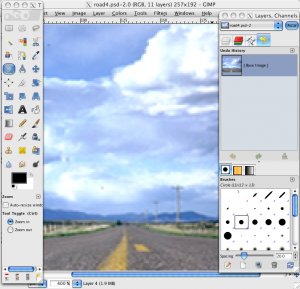
It would be really tough to convince me that there is an open source image editing application out there that can replace Photoshop or Illustrator. I’m just so used to Adobe, I don’t see myself being able to switch to an open source alternative permanently. But having said that, I believe there is a place for open source image editors, even for designers. Here are three examples why this may be the case for you.
Situation 1: You’re just starting out as a freelancer and don’t have the funds to purchase top-of-the-line software yet. And when you do, depending on the type of education and training you’ve had, there may be a very steep learning curve for getting up to speed on how to use them. Your work can’t come to a screeching halt as you learn the ins and outs of Photoshop.
Situation 2: You’re a developer or designer who doesn’t do much graphic work. You only need a limited amount of functionality in your image editor, and you don’t want to invest in an Adobe product.
Situation 3: You have a PC and a Mac, and you use one sporadically but occasionally need to do some light graphic work on the second machine. You can dish out the money to buy another version of Photoshop/Illustrator or you can find an open source application to meet your needs. This is actually my situation. I have a PC and a Mac, I use my Mac 75% of the time, but I do need to switch to the PC from time-to-time for various reasons. I’ve been maintaining versions of Adobe CS4 on both machines and it’s expensive.
So, you’re going to give open source image editors a try. Where to start? Here are three open source options and what you can expect from them.
GIMP
Probably one of the most used open source image applications, GIMP has a well-rounded list of features, and there is even a tutorial on how to setup GIMP to mimic Photoshop’s configuration. Some of the features GIMP has includes:
* Painting tools including brush, pencil, airbrush, clone, etc.
* Gradient editor and blend tool
* Unlimited number of images open at one time
* Full alpha channel support
* Layers and channels
* Editable text layers
* SVG path import/export
* Transformation tools including rotate, scale, shear and flip
* Supports all of the major file formats
It’s multi-platform, although on a Mac you need Mac OS X and X11 installed (it was developed under X11 on UNIX). I’ve downloaded and tried out the Mac version. It does have a lot of functionality, but there’s a bit of a learning curve, too. Some tools in GIMP are intuitive if you’re a Photoshop and Illustrator user, others not so much. GIMP doesn’t support CMYK, which may be a major downfall, depending on your needs. But the wide-range of functionality balances that a bit.
Paint.NET
Paint.NET started as a Microsoft-mentored project by a college senior and is no longer open source, so it doesn’t fit perfectly on this list. But it’s free and has a lot of features that make it a good alternative if you are working on a Windows machine. Features include:
* Simple, intuitive, and innovative user interface
* Layers
* Effects such as blurring, sharpening, red-eye removal, distortion, noise, and embossing
* Adjustable brightness, contrast, hue, saturation, curves, and levels
* Simple tools for drawing shapes
* Unlimited history
It’s not made for a Mac so that may be a negative for some, but I gave it a try on my PC. It’s really easy to use…almost deceivingly easy with the amount of functionality it provides. I especially love the unlimited history feature and tool configuration. Coming from a Photoshop background, there is almost no learning curve, but I suspect even those new to image editors would be able to jump in without too much difficulty.
Inkscape
Inkscape is a multi-platform (with X11 for the Mac) open source vector graphic application for creating and editing SVG (Scalable Vector Graphic) files. Like Illustrator, Inkscape offers a wide range of object-based tools and functionality:
* Drawing tools including pencil, pen and calligraphy
* Rectangle, star, spiral shape tools
* Text tool
* Moving, scaling, rotating, skewing transformations
* Layers
* Gradients and patterns
* PNG and PostScript export
* Perfectly compliant SVG format file generation and editing
I downloaded Inkscape and immediately loved it. It has a really nice UI, features that rival Illustrator and a very extensive website with tutorials, articles, showcases and lots of support. I would add Inkscape to your list if you want a fully functioning SVG editor. I’m not sure I’d entirely replace Illustrator just yet, but this is a perfect occasional alternative.
Have you tried these or any other open source image editing applications? I’d love to hear from the regular users. As you get more experienced with these programs, do you find they compare even more to the big names?




Tidak ada komentar:
Posting Komentar